Context:
I am part of the Academic Partner Program and am currently working on creating customer accounts within the program’s platform.
What I’ve Tried:
When creating a new customer account, I can input the customer's domain, but there is no option available to choose their location. I have reviewed the user interface thoroughly and explored all available fields during the account creation process. I have also checked if there are additional steps or permissions required to enable location selection but found no guidance.
What Happened:
The interface allows me to input the customer's domain successfully, but it does not present dropdown menu for selecting a location.
What I Expected to Happen:
I expected to see a location field or dropdown menu when creating a new customer, allowing me to select an appropriate location.
Request:
Could you please guide me on how to enable the location selection option or let me know if there are additional steps required? Thank you!
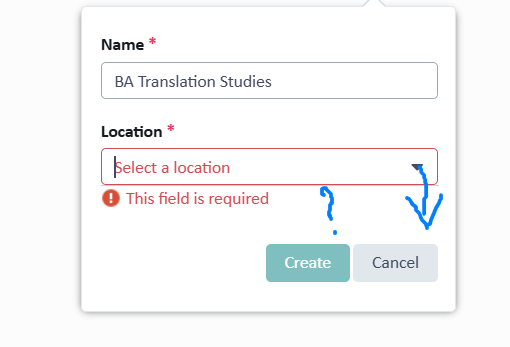
Generated Image Alt-Text
[edited by: RWS Community AI at 10:37 AM (GMT 0) on 19 Jan 2025]


 Translate
Translate

