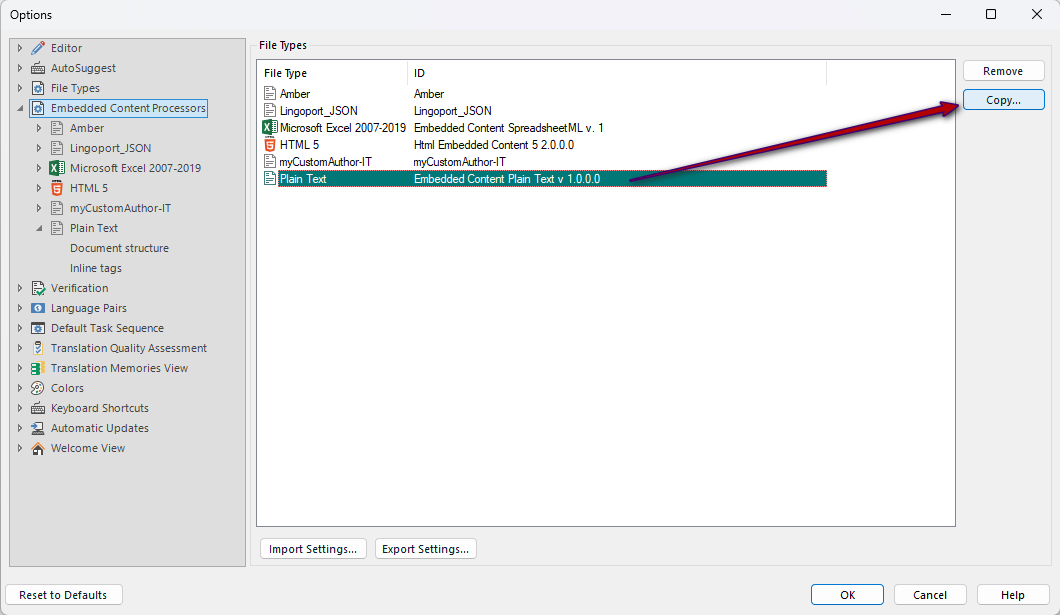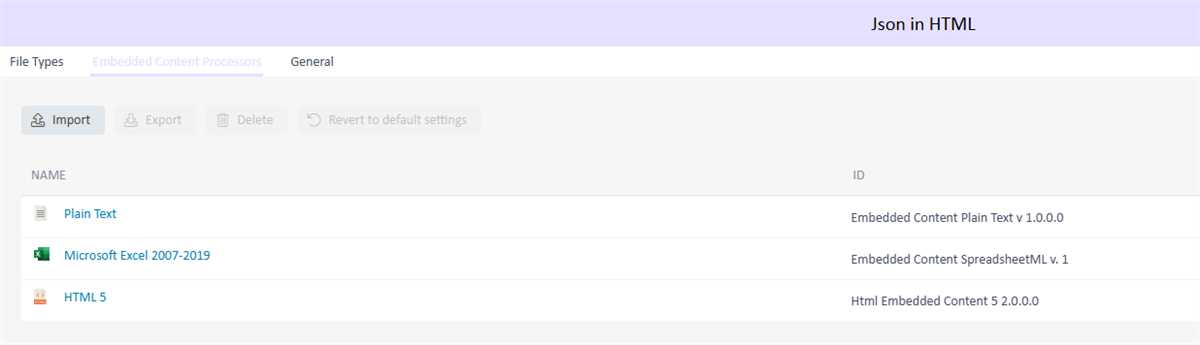I have some HTML files to translate in my Trados Team/Trados Studio 2024. The HTML files are embedded with some JSON content, the JSON content are enclosed in the <script>...</script> tag pair. However, I need to translate certain fields in the JSON content.
I am aware that I can translate all JSON content by going to File Type Settings > HTML 5 > Embedded Content > Check the Other elements identified by ... > Parser Rules > Add script as the Parser Rule Name and Parser Rule Condition Path > Select Embedded Content Plain Text v1.0.
But that brings all the JSON content into the Editor window. I only wanted to translate a few fields from the JSON content, not all of them.
Please suggest.
Thank you.


 Translate
Translate