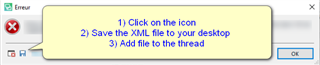I have two error messages. One says in relation to the TM I added "an element with the same key was already added" (which is not true). The other error message says
"Error when saving the target content. Access to the access route is denied." Can you please help? Thank you!

 Translate
Translate