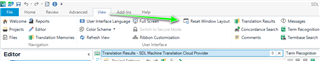Hello
I am working on a cloud project, and I am facing many difficulties. First, I have a message says 'no access to project', but everything is fine when I translate, so I decide to ignore it, but it makes me a little uncomfortable to see this kind of message. Should I do something about it?
Anyhow, this is not my principal question. My question is about termbase.
I am working, by the way, on my computer, not on the website itself. From my desktop.
The problem is that I am not able to add a term into the termbase using the 'add new term' button.
The Term recognition window is working fine, but it seems that there is a problem in the termbase viewer window.
First, each time I want to add a term (once in a while, once a day or every two days) the window of the term viewer opens and ask my password. I do it and the termbase opens (generally, sometimes, it doesn't work, in this case I have to restart studio).
After that, I click "add new term", but nothing happens. This is like I did not do anything.
I am able to add a term manually, but not using the 'add new term' button. Because it takes so much more time to do it manually, I do not add any term anymore, which is not good.
Someone else experimented the same problem?
Thank you for your help.
Regards,
Suzanne

 Translate
Translate