So, I have had the dumb idea to test this new Trados 2021 feature of saving a local project to the cloud, so I could then proceed to translate it seamlessly between my Trados Studio and my Trados Live, just like the instructions from this video:
How to save local projects to the cloud - YouTube
After successfully uploading my ongoing project to the cloud, however, I cannot open the files within my Trados Studio anymore, and I have no idea why! Shouldn't this have worked?
All options for translating a file are greyed out within Studio, and I get the "Cannot open cloud project file" error message when I double-click them:
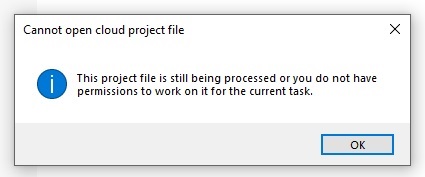
Also, if I hit the "refresh" button, I get an error notification: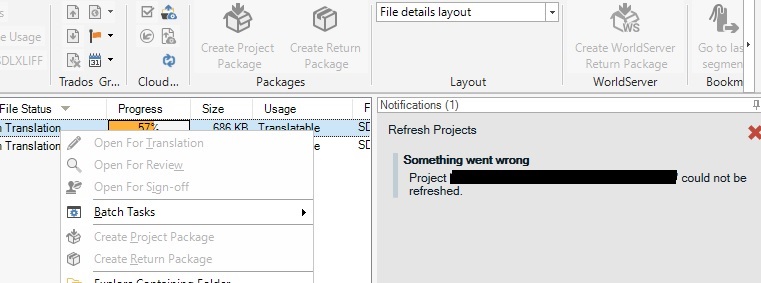
I have already signed off and back in both Trados Studio and Trados Live, and still, nothing changes. I have also tried to find instructions on how to revert this - "convert" cloud projects back to local projects - but I haven't found anything to help me.
Generated Image Alt-Text
[edited by: Trados AI at 7:20 AM (GMT 0) on 5 Mar 2024]


 Translate
Translate
