I'd like to share my experience of setting up a termbase in Trados Live, to use in a translation project which has the following language pair set: English (United Kingdom) - Chinese (Simplified, China).
When I created a termbase in the New Termbase Wizard, I added English in the first language field, and then when I typed Chinese in the second language field there were five options in the dropdown menu:
- Chinese
- Chinese (Simplified)
- Chinese (Simplified) Legacy
- Chinese (Traditional)
- Chinese (Traditional) Legacy
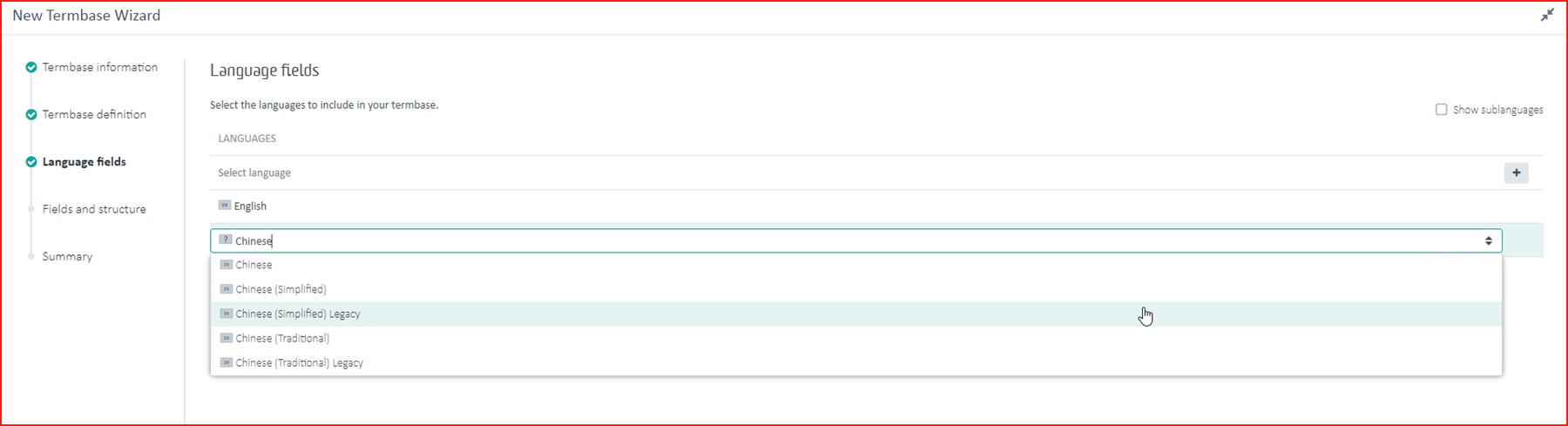
I selected select Chinese (Simplified).
Initially, all was well. The new termbase was listed in my Resources, and I was able to import terms from a bilingual Excel spreadsheet.
But, I was not able to add this termbase to a translation engine (English > Chinese). See below - no matching termbase results.
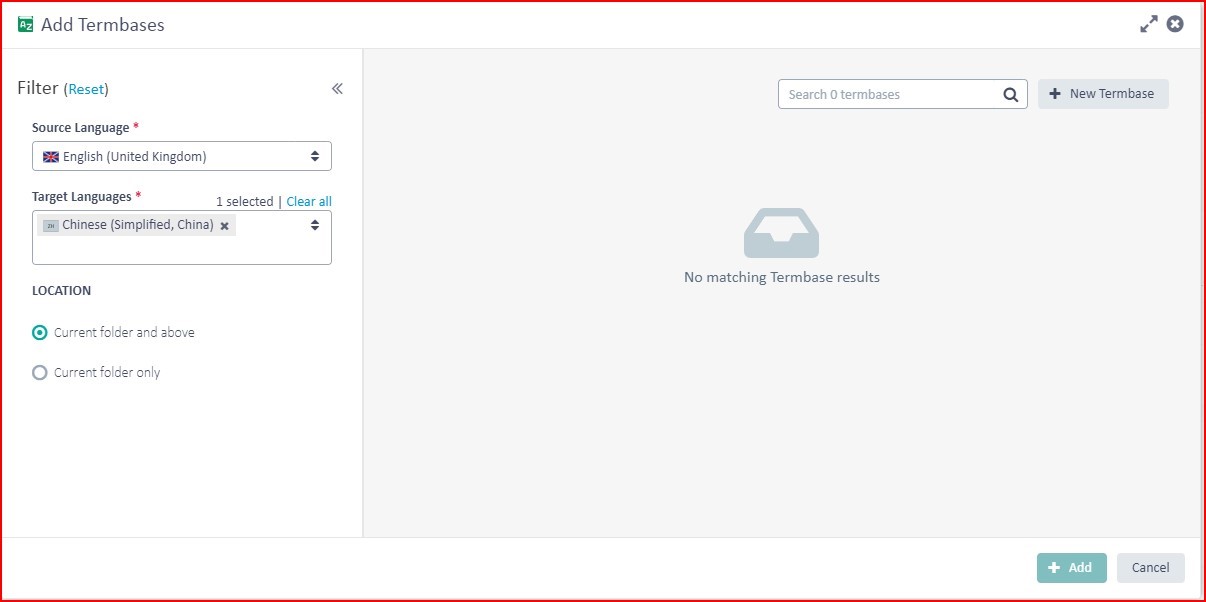
I therefore re-created the termbase using the '+ New Termbase' function (see above). I navigated back to my Resources to open the second version of this termbase to repeat the Excel import.
After setting up a project using the updated translation engine, and then accepting the translation task, the Online Editor recognized the SL terms in the termbase, but did not suggest any TL terms in the Lookups pane. (There was, however, no problem when opening the project in Studio 2021 - the terms were highlighted and available in the Term Recognition box.)
After a bit of trial and error, I discovered that selecting 'Chinese (Simplified) Legacy' when setting up the termbase resolved all of these issues. The new termbase was available to add to the translation engine, and the Online Editor Lookup functioned correctly.
Can anyone explain the 'Legacy' Chinese language options when setting up a termbase in Trados Live?
Generated Image Alt-Text
[edited by: Trados AI at 7:21 AM (GMT 0) on 5 Mar 2024]


 Translate
Translate
