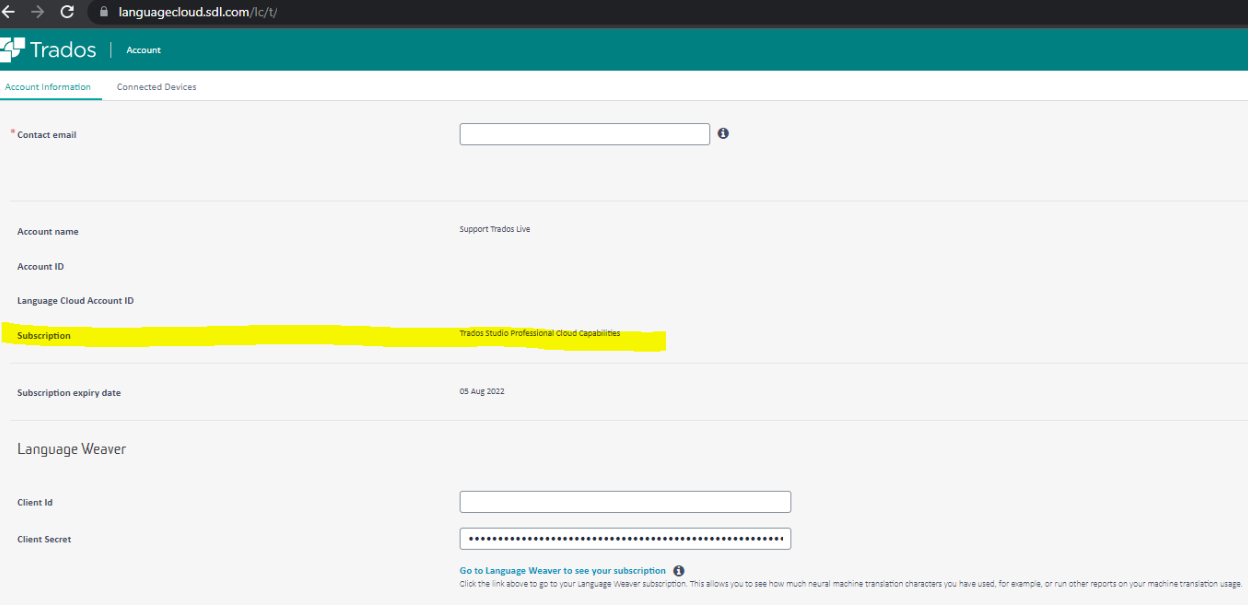I have trados 2021, an dI never used Trados Live. I would like to use trados in my laptop. I have been using it only in my desktop computer. But now I need to use it in my laptop.
How do I see my projects there and my glossaries? I opened it and I saw the website but i did not see any of my projects.
I watched the video, but I just dont see my projects. I dont know ig I have to get them from somewhere in my computer...
Ill be looking forward to your feedback.


 Translate
Translate