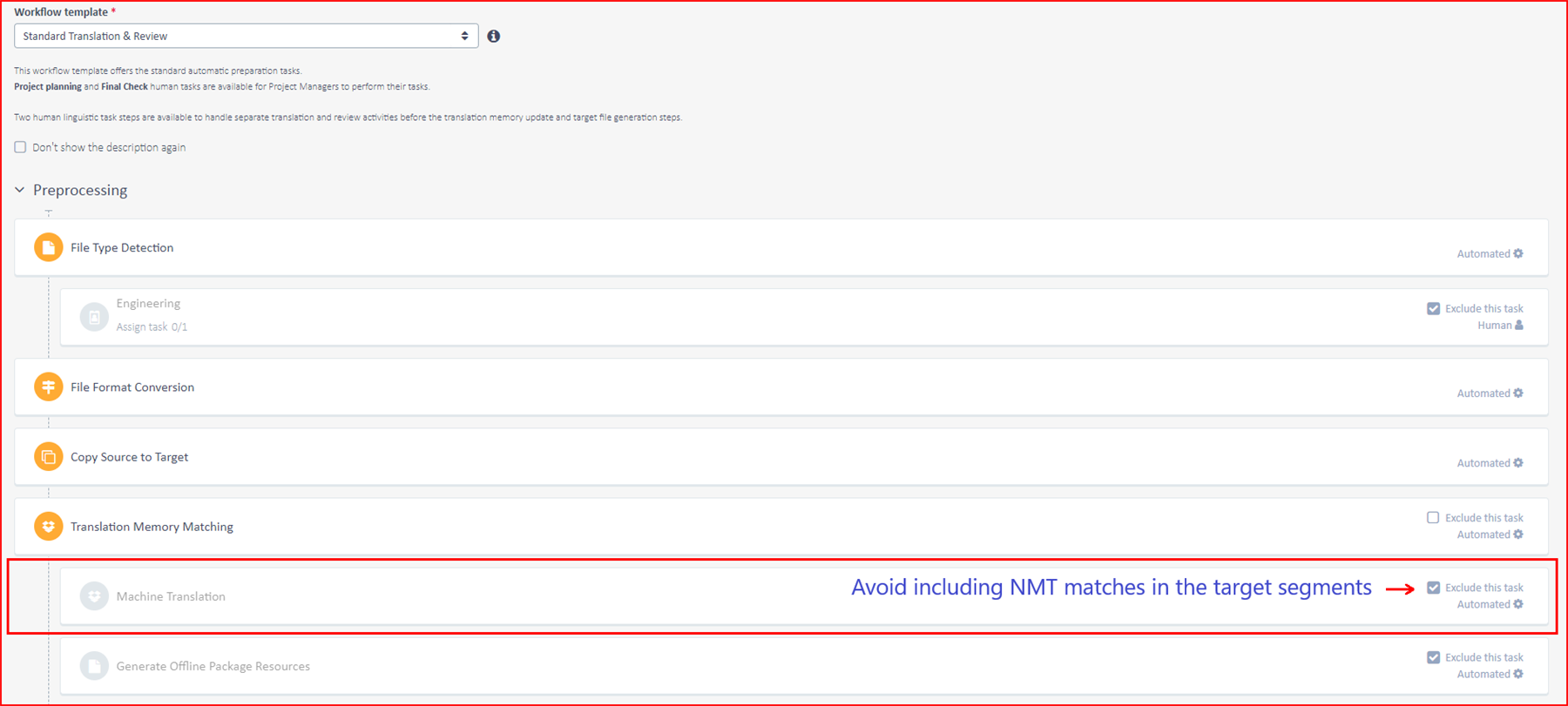I [have to] use and rely on Trados a lot, and I have been trying to come up with ways of having a better cross-platform usage with it.
Due to lower back pain, I have always been concerned about having an ergonomic workplace environment, especially at home. However, there are days that I have been finding myself having to push through hours of continuous translation work sitting on the same chair, facing the same desk, and sometimes the pain still happens. What would really help (of course, after better exercising/stretching/resting/etc.) is the possibility of working from different spots every once and a while. Go sit at my balcony's table, go grab a coffee somewhere with something portable, etc. But Trados is very limiting on that unless my primary computer was a laptop instead of a desktop.
All I have right now is a pretty decent dual-monitor Desktop, a somewhat-new iPad with an external keyboard and mouse, and an old MacBook (2013 I think) I barely use.
This past week my partner had to undergo surgery and I spent a couple of days at the hospital keeping him company (everything is fine now). I would have missed a project's deadline if I hadn't used Trados Live to help me continue on translating some files.
The project consisted of about 40 .sdlxliff files, and I had translated a bunch of them but had some still to go. I do save everything on OneDrive (source, reference and target files, termbases, TMs, and also my Trados Studio saves all its files on a folder also synced with OneDrive), so what I did was use my iPad to access Trados Live. My steps were as follows:
- Create a new project on Trados Live;
- Import the project's TM from OneDrive to Trados Live;
- Import the source files to the Trados Live project;
- Translate a few of the files;
- Once I got home I created a copy of my desktop's TM and imported my Trados Live's updated TM into it
- I performed a Pre-translate batch task on my Trados Studio, for the files I had translated in Trados Live, thus applying the new TM entries into them and making them 100% translated;
- Looked for comments I had made in Trados Live to insert them manually in Trados Studio (this Pre-translate/TM updating method won't include any comments written on Trados Live).
As you can see, this is a very time-consuming process that is filled with redoing things and leaves me with extra files (an extra project on Trados, plus its extra files and the copied TM). I didn't include a termbase because adding terms to it in Trados Live is a pain, and then having to manually mesh the Trados Live termbase with my desktop version would be extra work. I figured that, only for consulting terms, I could just use the concordance search. Also, the reason I applied the TM pre-translate method is that I couldn't stop Trados Live from doing a machine translation when preparing my files, marking all segments with "NMT" indicators, if I just used those target files as the final ones I delivered, my client could think I didn't perform any translation. I am sure there must be a way of setting the Live TM not to use machine translation, but I was already overwhelmed by the vast amount of new things I had to search to make all this work...
This experience made me think, what would be a better way of using Trados cross-platform? I just want to be able to pick up my work from where I had previously stopped, it doesn't need to be seamless but at least it needs to be effective. Is there a better way of doing so? While there are changes coming for Trados 2022, I do still think about these limitations:
- Translation Memories do not sync. If you create a local project, you stay with the local TM. If you create a Live project, then it uses a separate TM. It is possible to download this TM, but you can't use it locally since it is not in .sdltm format, you first have to import it into a local TM.
- While converting a local project into a cloud project is a feature, I have never been able to successfully use it without some sort of bug. Most recently I tried converting a simple project with 3 small text-based PDFs as source files into a cloud project, and then I couldn't open any of the files due to a generic error.
- I also got errors when trying to open projects created in Trados Live using Trados Studio. Even when not buggy, I would not be able to access the project's termbase somehow. Another thing to search for.
- Upgrade for Trados Plus, which lets me use two licenses, and then use the same OneDrive folder on both computers. However, I would have to try using the Mac, which doesn't run Trados or Parallels. I'd have to get a new computer. And I don't trust that this solution wouldn't come without any bugs.
- The new Trados 2022 is said to have a TM wizard, however, I am not sure but from the material, it seems to be only one-sided (you upgrade either the local TM from the cloud TM, or vice versa, can't remember which one right now...)
Is there any other solution(s) or alternative(s) that I could be missing? Any insight will be appreciated.


 Translate
Translate