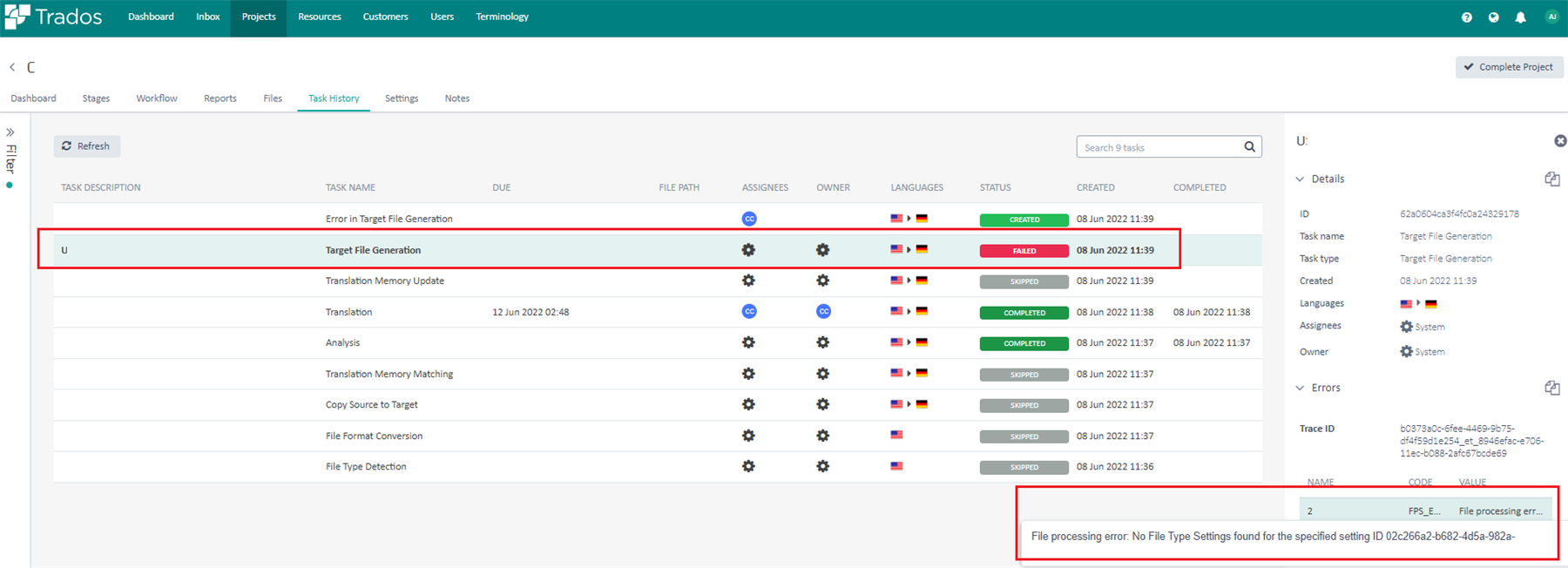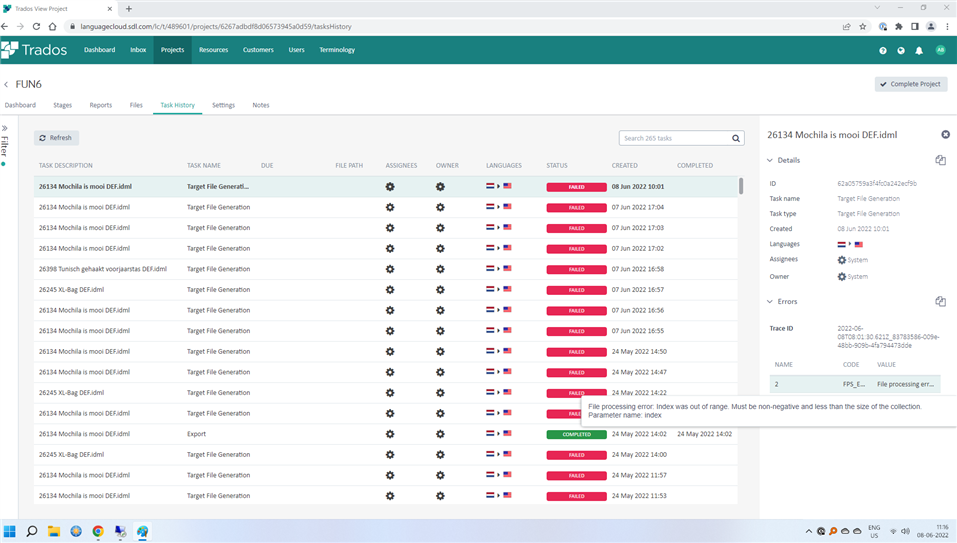Hi,
I'm currently working in Trados Live on a project with IDML files, Dutch into English-US. However, I cannot download the translated file (EN IDML). The same error keeps popping up: ERROR 200 / There was an error while generating your translated file. Try again later.
I'm getting this error for an entire week, and I really need to download the entire translated project. Does anyone know the solution?
Thanks,
Monique


 Translate
Translate