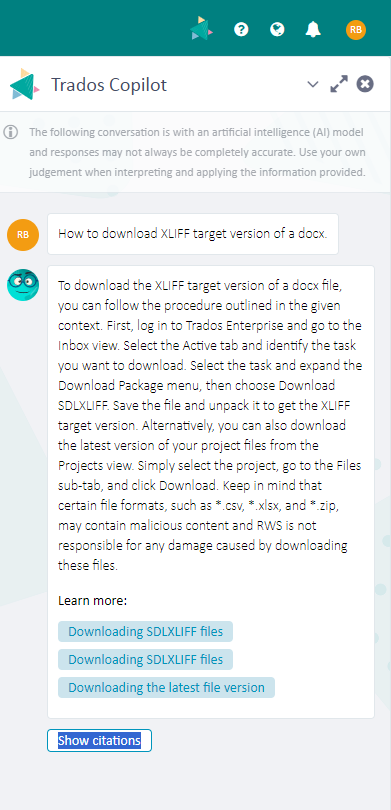Hi, I downloaded a cloud project package on Studio 2022 and was able to work on 1/2 files from my desktop, however, the second file has a size of 0KB in my editor and can't be opened for review, while in the cloud I can access it online, but it only downloads the source version of the file. Do you know how I could access the target XLIFF version of this target file? I copy the source XLIFF file and an error message pops up saying that the target language is the same as the source.


 Translate
Translate