When I accept an assignment under TE and I want to download a file under TE, occasionally I only get an SDLXLIFF format option while I'm only interested in SDLPPX. What's the logic behind this and how can I get the SDLPPX format at all times?

When I accept an assignment under TE and I want to download a file under TE, occasionally I only get an SDLXLIFF format option while I'm only interested in SDLPPX. What's the logic behind this and how can I get the SDLPPX format at all times?

The download options are here, Package equals a SDLPPX file
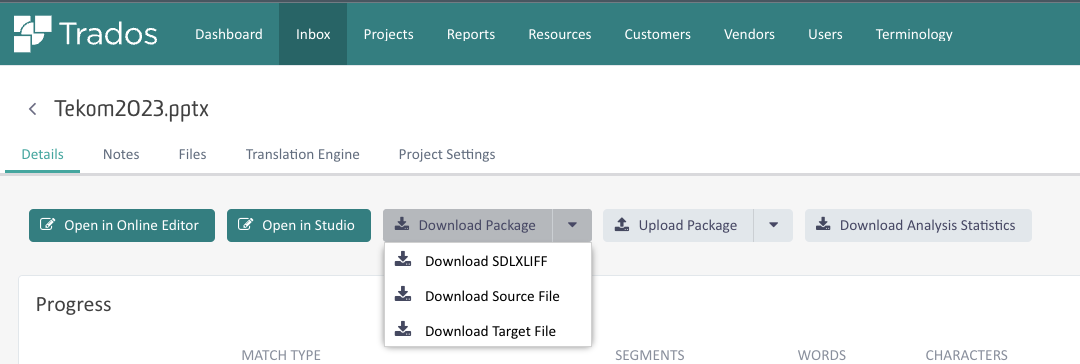
Best regards,
Luis Lopes | Principal Product Manager | RWS | (twitter) @Luis___Lopes |

That's what I get occasionaally while I want SDLPPX. SDLPPX appears in most cases in this drop-down list.instead of SDLXLIFF

Thank you to all for your suggestions and especially to Jerry who bailed me out. In the last assignment I got through TE, I clicked on the arrow to the right of Download Package and there was SDLXLIFF as the only option in the drop-down menu. When I clicked on the left-hand arrow, there was no display but, lo and behold, TE downloaded the file in SDLPPX format.
We don't have the explanation but a solution and that's the main thing. Case closed. Thank you again. :)

Thank you to all for your suggestions and especially to Jerry who bailed me out. In the last assignment I got through TE, I clicked on the arrow to the right of Download Package and there was SDLXLIFF as the only option in the drop-down menu. When I clicked on the left-hand arrow, there was no display but, lo and behold, TE downloaded the file in SDLPPX format.
We don't have the explanation but a solution and that's the main thing. Case closed. Thank you again. :)
