How do you enable to view option that shows the original document when in Online Editor? E.g., there are images or graphs, or context otherwise, that need to be viewed in the original document.

How do you enable to view option that shows the original document when in Online Editor? E.g., there are images or graphs, or context otherwise, that need to be viewed in the original document.

Hi Lucas Graf
Have you tried asking our Trados Copilot?
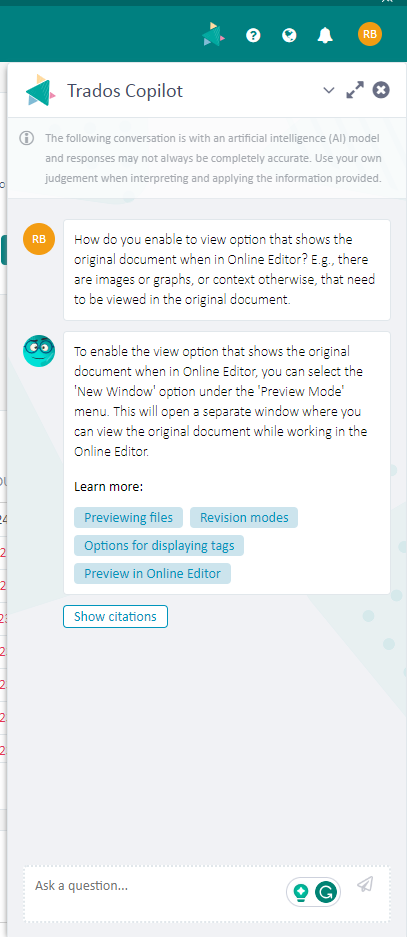
If you go in View - Preview you can select how to view the original document.
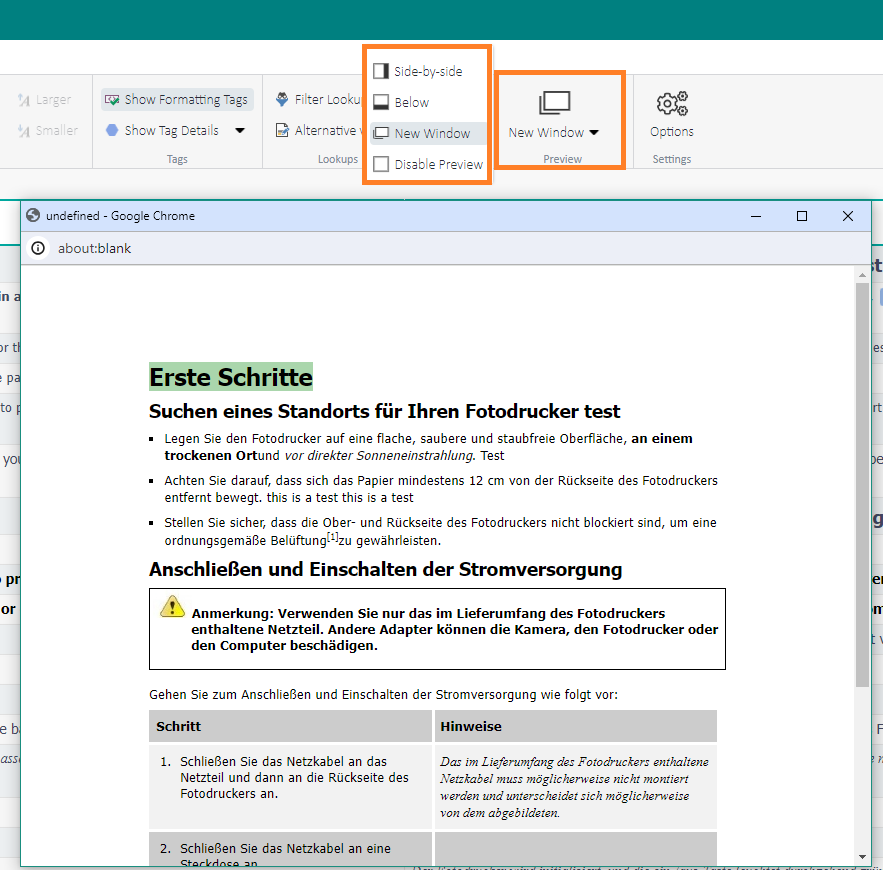

I didn't try using Trados Copilot so thanks for pointing that out. It did give the same answer.
The Preview options are not appearing in my View tab. Where am I going wrong?
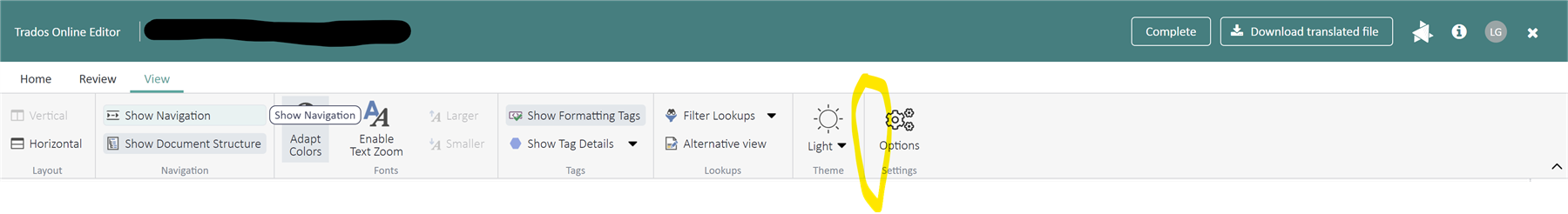

It depends on the original document format - not all formats have preview available.

What formats do or do not have preview available?

Better to start with format which does - try with MS Word source files - if this still shows no options, you should log a support ticket.

MS Word is just one of the many file types that we typically process. Thanks.

The full list is here: https://docs.rws.com/791595/800632/trados-enterprise---accelerate/previewing-files
Best regards,
Luis Lopes | Principal Product Manager | RWS | (twitter) @Luis___Lopes |
