Looking for guidance on how to upload a bilingual review done offline back into Trados Accelerate. See below for details:
English to Indonesian translation project of a couple hundred pages. The source file was uploaded to Trados as an IDML and then converted by Trados to SDLXLIFF. The translator and reviewer preferred to work offline in a monolingual DOCX file side by side with the source file (PDF) so we used Studio to export a bilingual DOCX and then deleted the extra columns columns (segment status, segment number, and source language). Translation and review were completed in monolingual file. We took the monolingual file and added back the deleted columns (segment status, segment number, and source language) so that source and target align perfectly. Now having trouble uploading the bilingual DOCX back to Studio and/or Trados in a way that the software recognizes the source and target language, and converts the file type back into SDLXLIFF, which we can then carry forward to produce an IDML for desktop publishing. Screenshot shows one example row.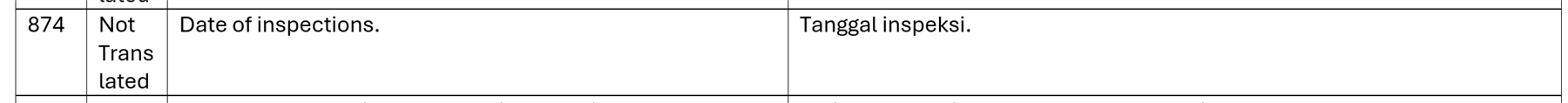
Generated Image Alt-Text
[edited by: Trados AI at 7:32 AM (GMT 0) on 5 Mar 2024]


 Translate
Translate
