Dear all,
I am trying to access Trados Cloud with my new account but I got an error message saying "you do not have sufficient authorization to access the account". Last year a PM from RWS merged the older account with the new one but the latter seems not to work for the cloud space. I can access the cloud with the older one. Is it possible to solve this problem or shall I use the older account to access the cloud? Basically, I am currently using two accounts. The new one to access the RWS portal and the old one to access Trados Cloud Capabilities. For me, there is no problem with using two accounts but I would prefer to be able to use only one, in this case the new one. I am running Trados 2021 and Trados 2024. Thank you in advance for your help!
Luisa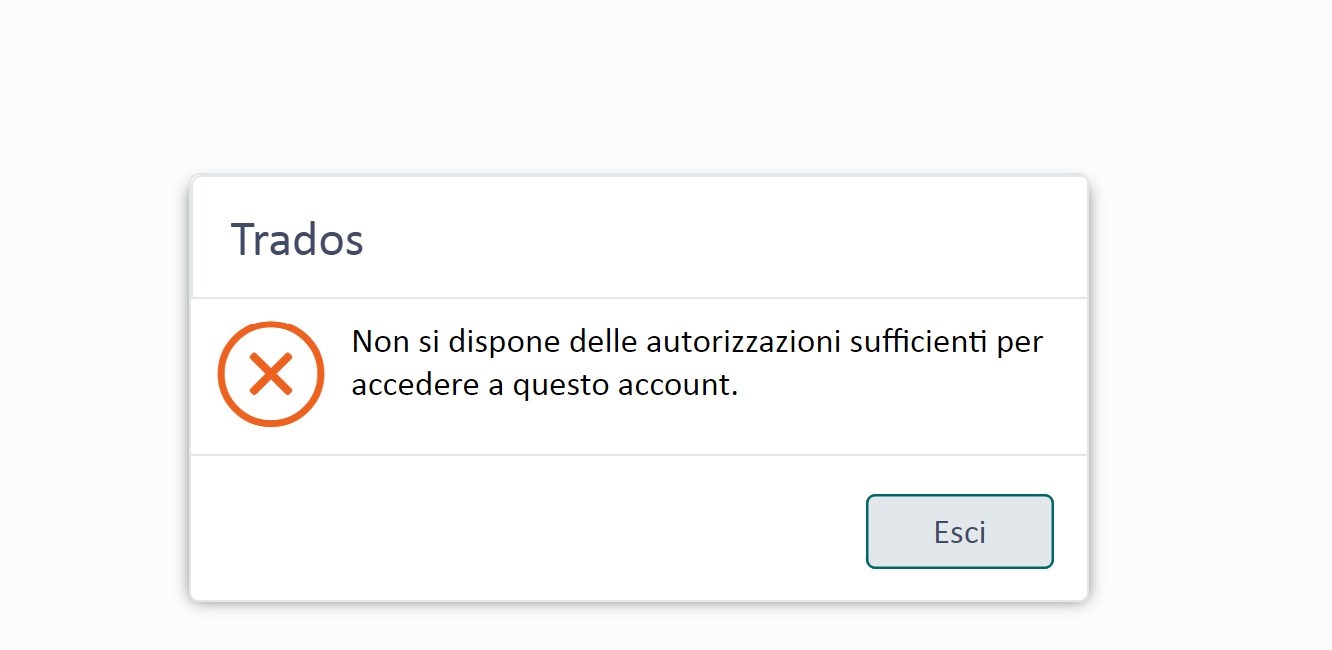
Generated Image Alt-Text
[edited by: RWS Community AI at 7:35 PM (GMT 1) on 19 Jul 2024]


 Translate
Translate

