In the last week or so we are seeing this date on all our memory tags. We have Studio 2021 versions installed. This is evidently creating some problems for us. Has anybody else encountered a similar issue and/or managed to solve it? Thank You.
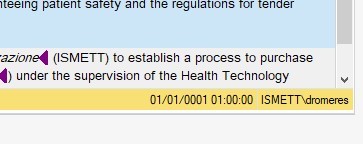
Generated Image Alt-Text
[edited by: RWS Community AI at 9:56 AM (GMT 1) on 25 Jul 2024]


 Translate
Translate

