Hello everyone,
I'm facing an issue while trying to migrate my local Translation Memories to the cloud in Trados Studio 2022. Despite having already created several "Language Processing Rules" on the cloud, I'm unable to add them during the migration process.
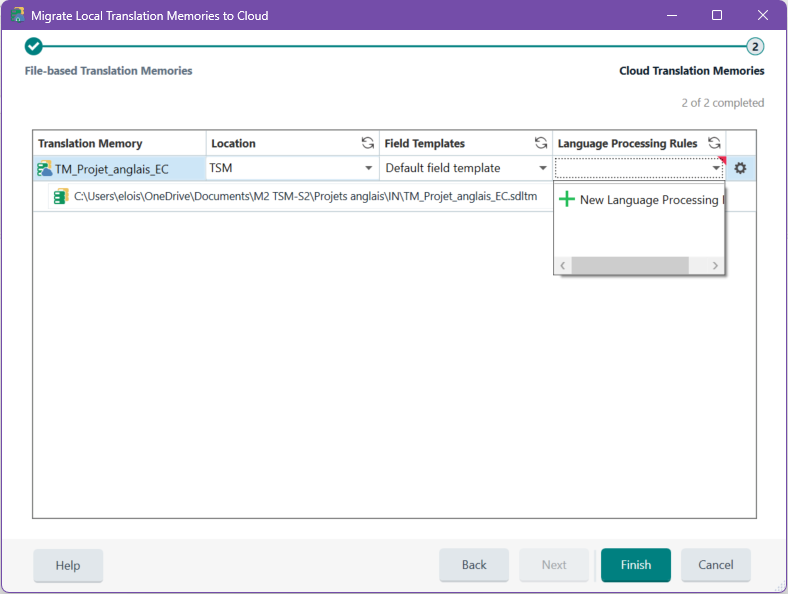
Has anyone else encountered this problem? If so, how did you resolve it? Any advice or solutions would be greatly appreciated.
Thank you in advance for your help!
Best regards,
Eloïse
Generated Image Alt-Text
[edited by: RWS Community AI at 8:52 AM (GMT 1) on 2 Aug 2024]


 Translate
Translate

