In Trados Studio 2022, when running a job of Apply PerfectMatch+Pre-translate Files+Analyze Files on source Excel file, I get the "Cannot connect to the cloud" error. What can I do to work around this error?

In Trados Studio 2022, when running a job of Apply PerfectMatch+Pre-translate Files+Analyze Files on source Excel file, I get the "Cannot connect to the cloud" error. What can I do to work around this error?

Hello,
I understand you're experiencing a "Cannot connect to the cloud" error in Trados Studio 2022. Here are some steps you can take to resolve this issue:
Step 1: Check your internet connection. Ensure that you have a stable and active internet connection as Trados Studio needs it to connect to the cloud.
Step 2: Check your firewall and antivirus settings. Sometimes, these can block Trados Studio from accessing the internet. You may need to add Trados Studio to the list of allowed programs in your firewall or antivirus software.
Step 3: If you're using a proxy to access and/or use RWS Language Cloud, you may need to open certain URLs and ports. Please refer to the relevant documentation for more information.
Step 4: If the problem persists, you may want to consider reinstalling Trados Studio. This can help resolve any issues that may have occurred during the initial installation.
Remember, the error message you're seeing is usually just a visual notification and shouldn't affect the functionality of Trados Studio. However, following these steps should help you avoid seeing this error in the future.
I hope this helps! If you have any other questions, feel free to ask.
Best regards,
RWS Community AI

I was still able to use the free Language Weaver MT in Studio, but it's not working. I'm trying to set it up again but I don't see any models to select. Is the Language Weaver down?
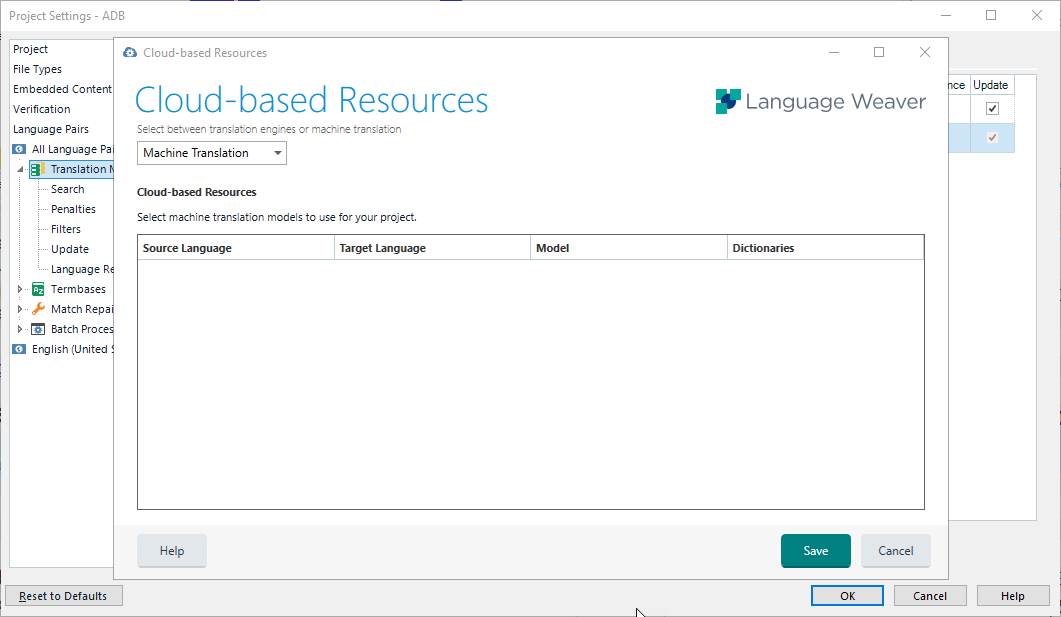

RWS cloud is working now. I think it was a temporary glitch. FYI

RWS cloud is working now. I think it was a temporary glitch. FYI
