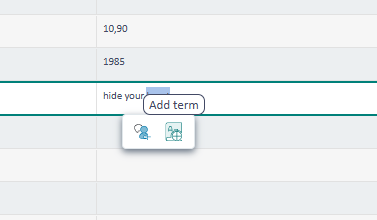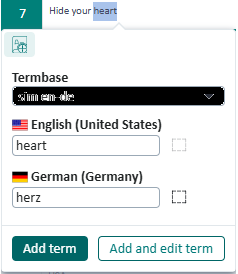Hello,
I have been struggling with this issue: How can I add terminology entries to a cloud termbase while I am performing the translation in a side-by-side editor view.
I have been searching everywhere on my cloud Editing View but I haven't been able to find such a button like the Add New Term or Quick Add New Term. Can anyone tell me how I can run this usuful function?
It is not possible that Cloud Projects lack this extremely useful function, but actually I haven't found it anywhere.
I thank you in advance for your great help.
Regards
Paolo


 Translate
Translate