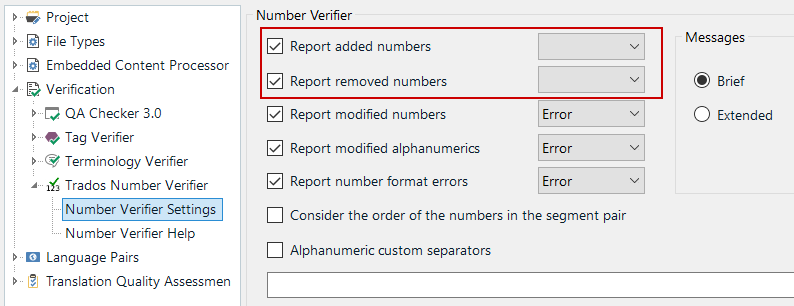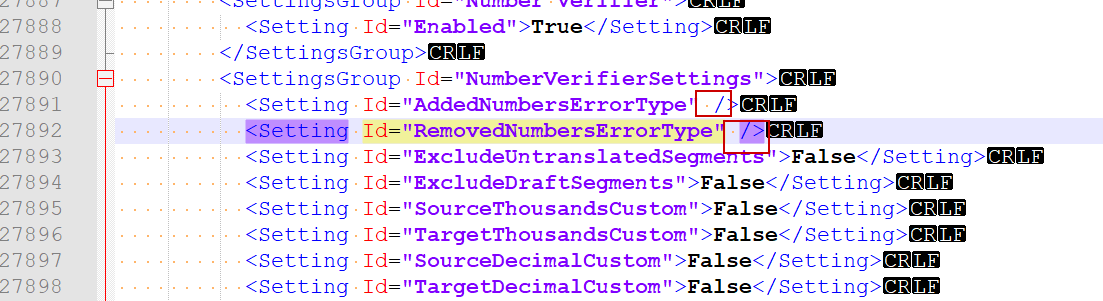Hi everyone,
we recently noticed a strange problem in Trados Studio 2024.
When importing an SDLPPX from a Trados Enterprise task into Trados Studio, the project's QA settings get lost every now and then.
Normally, the correct settings (i.e. Tag Verifier) would look like this in the Studio GUI.
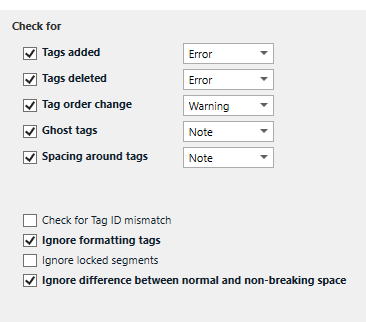
In the corresponding SDLPROJ file the equivalent settings sections would look like this.
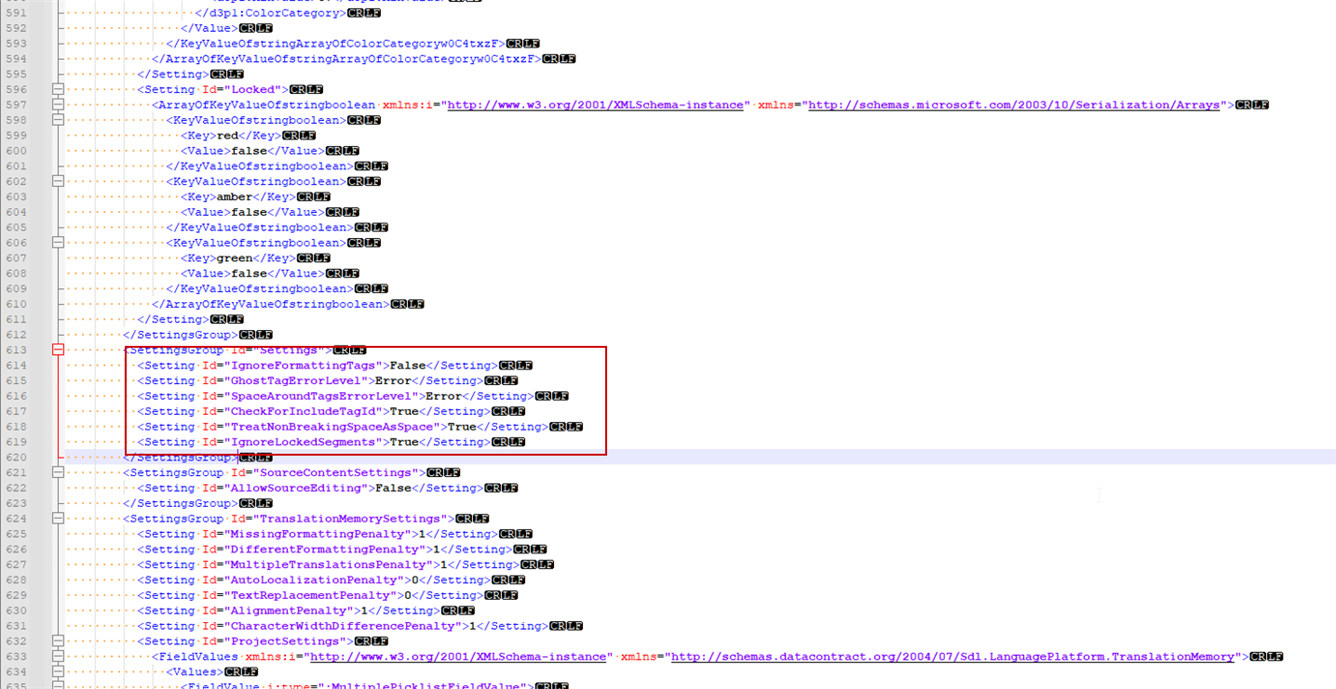
When unpacking an SDLPPX from Trados Enterprise, however, the setting section in the SDLPROJ file changes immediately after making any change
to the project settings via the Studio GUI. As you can see, a major part of the setting parameters gets lost in the SDLPROJ.
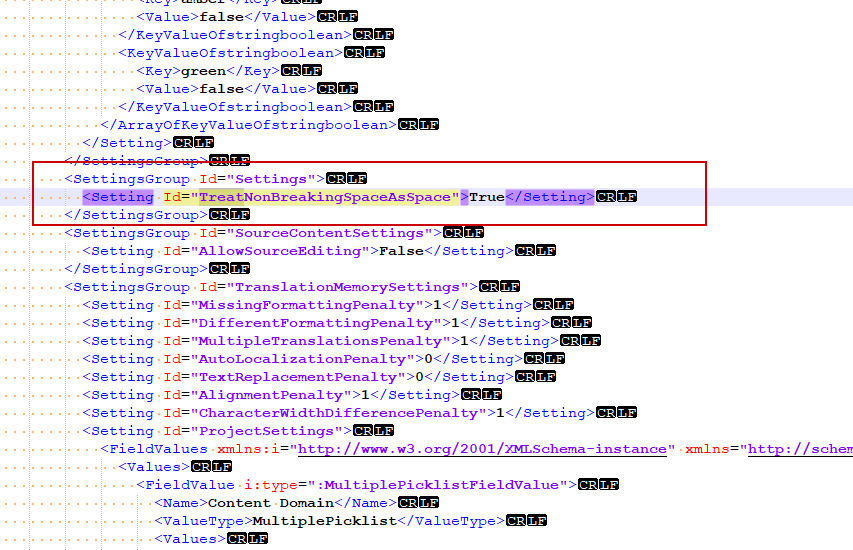
As of this point, the settings in the Studio GUI change every now and then. We were not able to recognize a pattern, but sometimes after re-opening the project, all settings are lost.
This is particularly annoying for our translators who have to verify the project QA settings and manually check every option before they start working on an SDLXLIFF file in the editor.
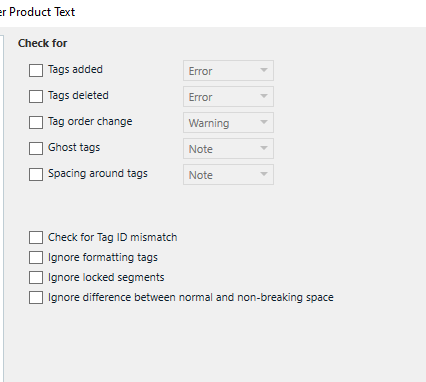
Anyone here experiencing similar issues with settings getting lost during the process?
Thanks in advance for your help!
Best regards,
Julian
Generated Image Alt-Text
[edited by: RWS Community AI at 3:54 PM (GMT 1) on 8 Apr 2025]


 Translate
Translate