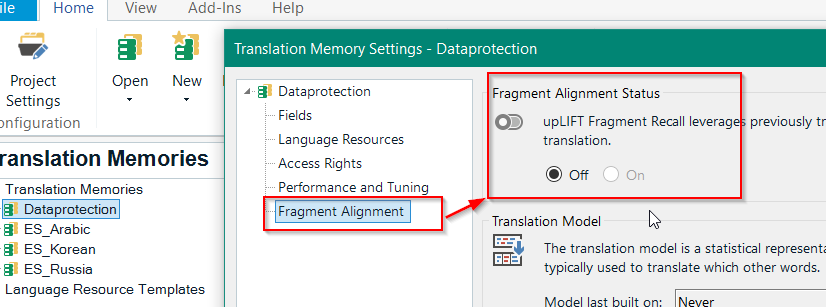We’re currently upgrading our TMs from Studio 2017 to Studio 2021, using the recommended updating procedure (i.e. through the Upgrade Translation Memories button).
We’re observing a dramatic size increase after the upgrading procedure: upgraded TMs expand about 3-4 times their original size (e.g. a TM that is 100 MB in size will typically be 300-400 MB after the upgrading procedure).
This is causing several issues both for us and our freelance translators (file storage, time-consuming file sharing, time-consuming file processing in Studio etc.).
We therefore tried another option – we exported the TMX file and then imported it into a new TM – that way, the size of the upgraded TM was approx. the same as the old version. However, this procedure is much more time-consuming than the original one and requires various manual TM field settings that we’d like to avoid.
Is there a way to avoid size increase of the upgraded TMs? Please advise.


 Translate
Translate