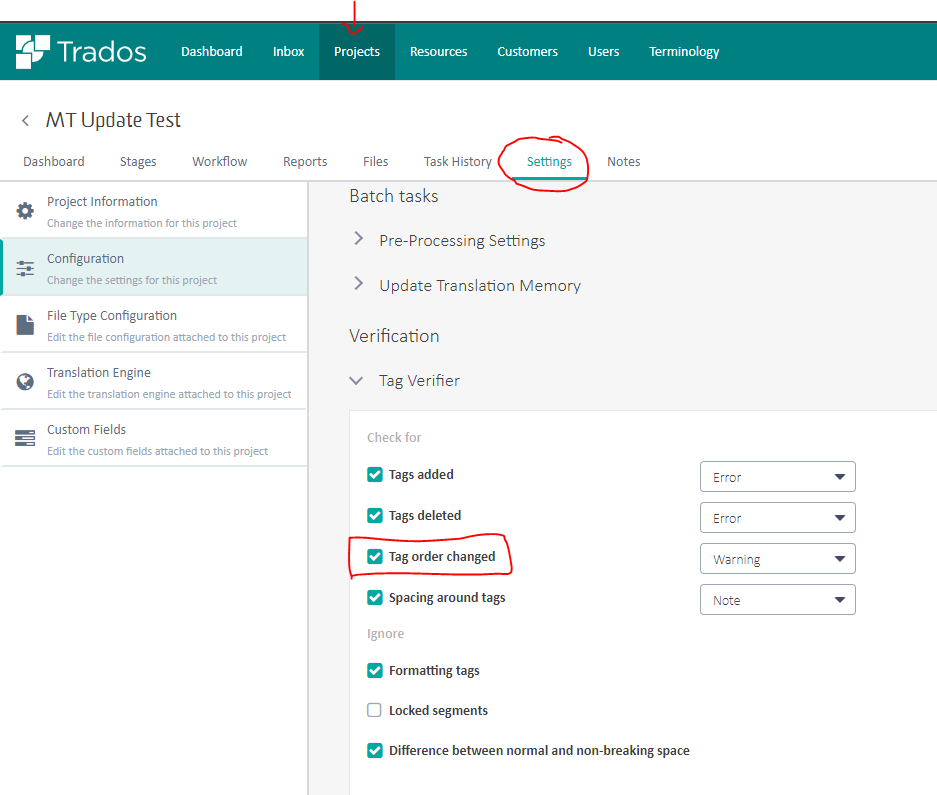Dear community,
I hsvd translated a file in Studio Live. Unfortunately, the word count is higher in the target file, which seems to have messed up my formatting. Puctures, text boxes etc. are grouped and I ungrouped them to adjust the format, but now I'm worried this might lead to problems when delivering the file? Would there be another way to adjust the format in Studio itself (tags are all in the right place)?
Also, I thought I could upload the adjusted target file back into Studio Live, but since I marked the project as "completed" this doesn't possible. I had tried to download the file before marking "completed", but the word file I was getting then was strangly only viewable, not editable.
Thanks so much for any tips and advice!
Lucie


 Translate
Translate