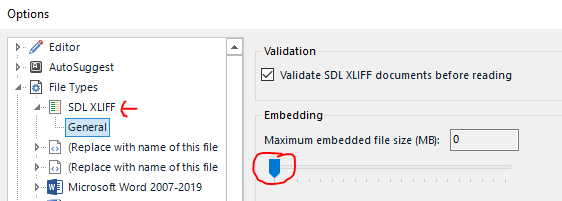Hello SDL experts,
I have had this problem for a couple of years (indeed!) with different batches and versions of the Trados Studio, and the problem still goes on.
My actual version is Trados Studio 2021 SR2 - 16.2.9.919, I know it's not the most recent one, but I cannot afford a glitch after the update at this moment. So please, don't focus your reply on this irrelevant aspect, as this problem is happening for many batches ago...
Straight to the point: I regularly get Powerpoint presentations for translation. I create the project and work on the file without any problems during this stage.
After completing the translation, I generally do an "Export for Bilingual Review" but then, I found the hard way that I cannot do that with Powerpoint files.
After this batch task, when I "Finalize" the document I get a critical error and cannot open the Powerpoint in all its graphic splendour, as I get this error: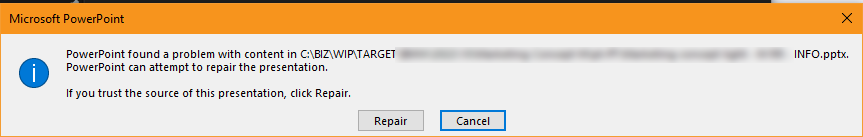
Even if I select the "Repair" option the file is irreparable. So it's Microsoft working on their magic, as usual...
With some trial and error, I found out that the only way to avoid this situation was "Generate Target Translations" before the "Export for Bilingual Review" option.
Obviously, this doesn't seem to be the solution for such a high-end CAT tool, so I would appreciate some help/solution/clarification/honest reply (pick the most appropriate).
If this is new to the developers it's ok, but don't forget to put it on your to-do list for the next batch update.
Best regards from a grey Lisbon today!
Generated Image Alt-Text
[edited by: RWS Community AI at 10:10 PM (GMT 0) on 14 Nov 2024]


 Translate
Translate