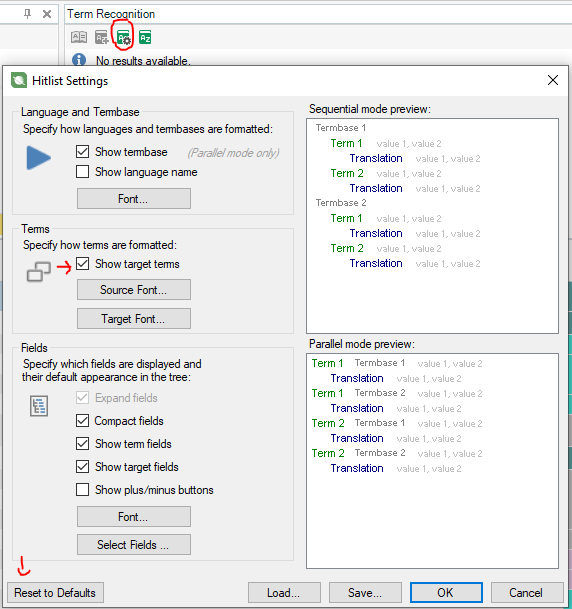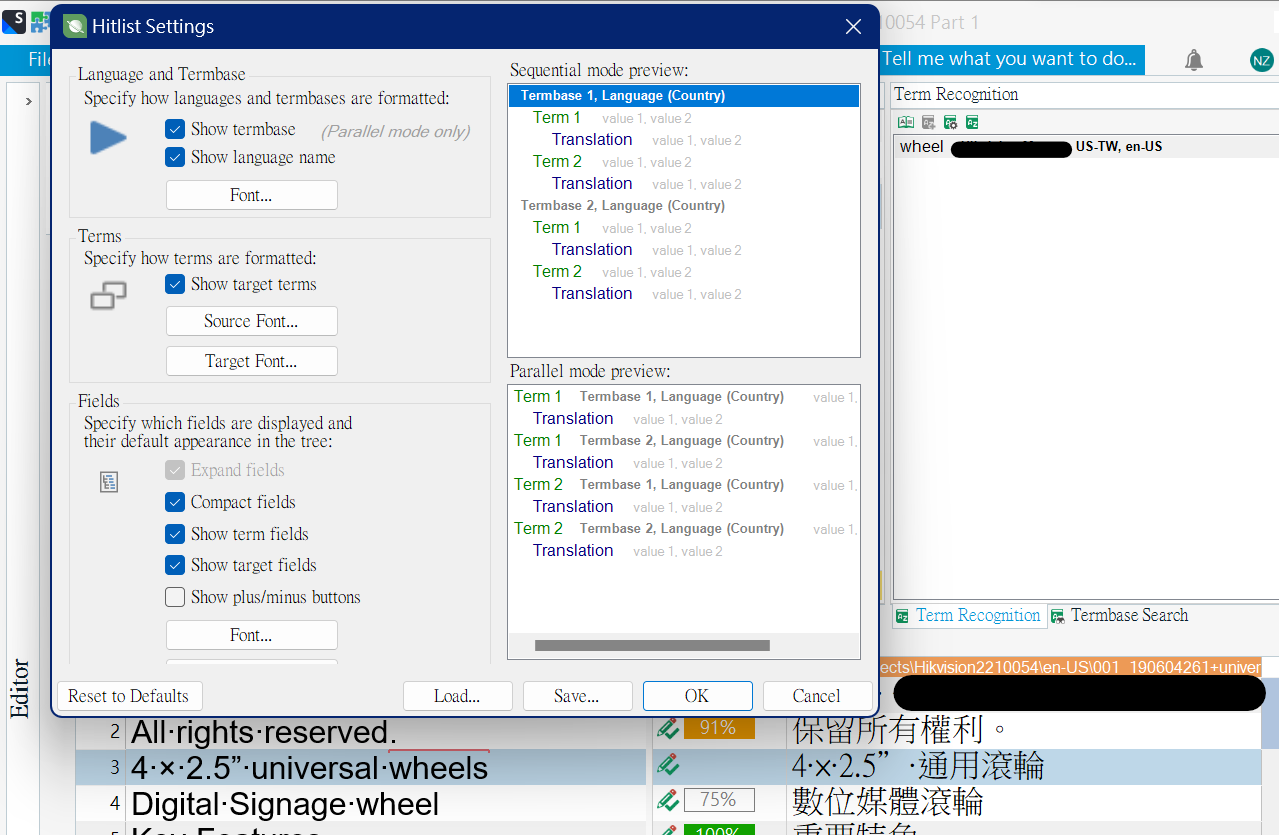I added two termbase into my project, the one I created when creating the project (lower line on the picture), and the other one is created with Multiterm Desktop by importing term from the file converted by Multiterm Converter (upper line).
When a term found, only the the first one would show the target term while the later one showing only the source term. How can I make the later one to show the target term as well.

Generated Image Alt-Text
[edited by: Trados AI at 3:48 AM (GMT 0) on 5 Mar 2024]


 Translate
Translate