Hello,
Could you help me change the configuration of my profile so that it is SDLX?
I cannot see the icon of my projects since Studio does not manage to open xliff files.
Thank you very much in advance for your help.
Marie-Anne

Hello,
Could you help me change the configuration of my profile so that it is SDLX?
I cannot see the icon of my projects since Studio does not manage to open xliff files.
Thank you very much in advance for your help.
Marie-Anne

Hi Marie-Anne Jacquet
To answer your clear question:
Could you help me change the configuration of my profile so that it is SDLX
You need to go top left, File then setup.
You then have the option to change your user profile
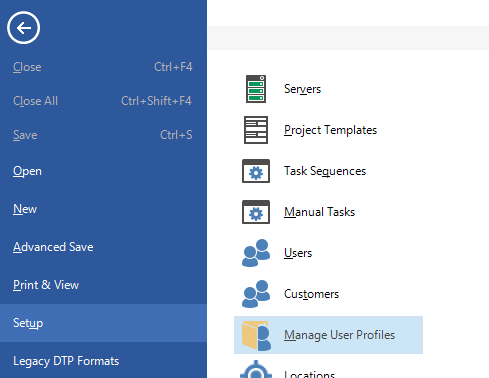
But I am wondering if that is even necessary. Please can you explain or share a screen print as I am trying to get this context of this clear
icon of my projects since Studio does not manage to open xliff files.
I am wondering if this would help:https://gateway.rws.com/csm?id=kb_article_view&sysparm_article=KB0028730
Looking forward to your feedback, in the meantime have a good day
Lyd
Oana Nagy | QA Engineer | RWS Group

Hello Lydia,
Thank you very much for your suggestion: I went to File, Setup (Configuration), Manage User Profiles (Gérer les profils utilisateur), and I tried to do what was necessary.
Actually, I was told that the problem might come from the facts I had two versions of Studio on my PC.
I upgraded from version 2019 to version 2022 last month, and as I do not know anything about computers, it seems that the 2019 version had not been uninstalled properly.
The IT team of my partner agency offered help, since I kept receiving error messages when opening projects or xliff files.
But I also realized that now, the icons of xliff files on my PC are grey and blank (they do not look like small notebooks with yellow lines anymore):
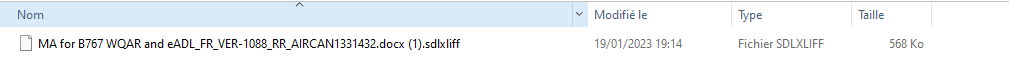
And I was told that the error messages which keep appearing on Studio interface come from the fact that Studio cannot open xliff files properly?
This is both weird and uncomfortable of course, and I hope that this will help you understand the context better.
Looking forward to hearing from you.
Marie-Anne

Hello Lydia,
Thank you very much for your suggestion: I went to File, Setup (Configuration), Manage User Profiles (Gérer les profils utilisateur), and I tried to do what was necessary.
Actually, I was told that the problem might come from the facts I had two versions of Studio on my PC.
I upgraded from version 2019 to version 2022 last month, and as I do not know anything about computers, it seems that the 2019 version had not been uninstalled properly.
The IT team of my partner agency offered help, since I kept receiving error messages when opening projects or xliff files.
But I also realized that now, the icons of xliff files on my PC are grey and blank (they do not look like small notebooks with yellow lines anymore):
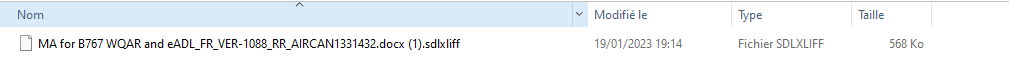
And I was told that the error messages which keep appearing on Studio interface come from the fact that Studio cannot open xliff files properly?
This is both weird and uncomfortable of course, and I hope that this will help you understand the context better.
Looking forward to hearing from you.
Marie-Anne
