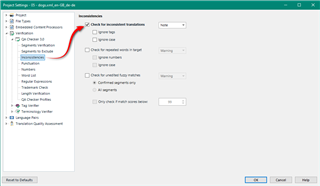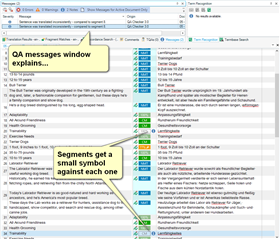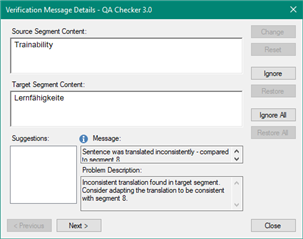How to deal with inconsistent translations in QA?
In Verifika for example we can just click the correct version and it's populated automatically in sdlxliff file. In Trados we need to copy-paste the text in Filter window in order to see all inconsistent segments to correct, but maybe there is a better solution?

 Translate
Translate