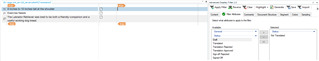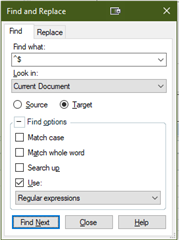We really like the new filtering option introduced in 2021 (and also in the Community advanced display filter for 2019). But there is one thing that we haven’t discovered how to do and that we often need to do: Filter after empty segments. Is there any way to do that? And ideally also insert a specific content (e.g, a space) into all segments that correspond to your filtering.
RWS Community

 Translate
Translate