Wie teile ich am besten ein Translation Memory, wenn es zu umfangreich geworden ist?
RWS Community
Wie teile ich am besten ein Translation Memory, wenn es zu umfangreich geworden ist?
The best way to share a large Translation Memory is to use Trados Live Team or GroupShare. These applications are designed to share and work on the same TM by hosting it on a server for this purpose.
If you are working with the desktop version of the tools then I'd recommend you create your projects using a Project TM and not your Main TM. The default does NOT use a Project TM:
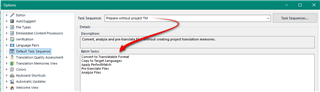
But if you use the "Prepare" task when you create your project instead it will create a Project TM for you:
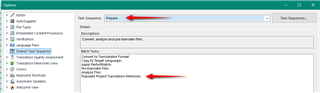
The Project TM contains a subset of your Main TM with only translation units relevant to your project. This will be much smaller and when sending out the project as a package, or as individual sdlxliff files you can include this smaller TM.
In principle these settings control what translation units will be added to your Project TM:
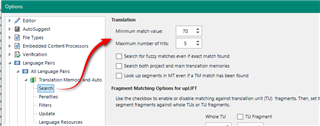
Paul Filkin | RWS Group
________________________
Design your own training!
You've done the courses and still need to go a little further, or still not clear?
Tell us what you need in our Community Solutions Hub
