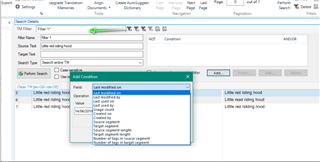How can you repair a TM that hasn't been aligned since it has been created?
There are a lot of multiple translations for the same source segment, inconsistencies and other things that make translators job very difficult.
Any suggestions on how can we repair those TMs?

 Translate
Translate