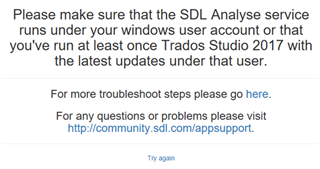SDL Analyse DOES NOT work. The installation went OK, all conditions were met. Now, it does not start. I get a huge message saying:
- It runs under my Windows user account (I tried both, my local everyday account and my Administrator account: neither works). The installation was done, as it is ALWAYS done in Windows with an Administrator account. Nothing new here. Please, note: I am a Windows power user.
- I have run at least once (many times!) Trados Studio 2017 with the latest update 14.0.5821.4 under that user. Still doesn't work.
- Troubleshooting steps are useless. Sorry, they don't serve any purpose for my problem. Not related to message above, or vice versa.
- The community forums (fora, if you wish) don't have the answer and/or solution to my problem.
Any hints, any help? Thanks so much.

 Translate
Translate