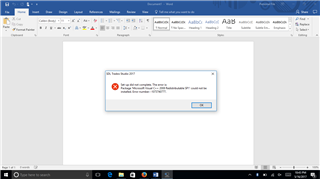I deactivated my Trados Studio 2017 license, reformatted my computer, downloaded the executable from my account, but when I run the executable I get error message 1073740777.
Error Message: Set-up did not complete. The error is: Package "Microsoft Visual C++ 2008 Redistributable SP1' could not be installed. Error number:1073740777
RWS Community

 Translate
Translate