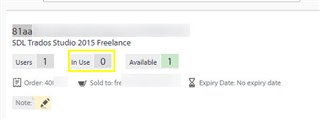I was recently working on a file, and after a while I regularly got an error message when trying to save, but I didn't save its stacktrace.
Today when trying to launch Trados, I got an Unknown exception error, with the following stacktrace:
<Type>System.Runtime.InteropServices.COMException, mscorlib, Version=4.0.0.0, Culture=neutral, PublicKeyToken=b77a5c561934e089</Type>
<ErrorCode>-2147024732</ErrorCode>
<Source>WinMgmt</Source>
<HResult>-2147024732</HResult>
v

 Translate
Translate