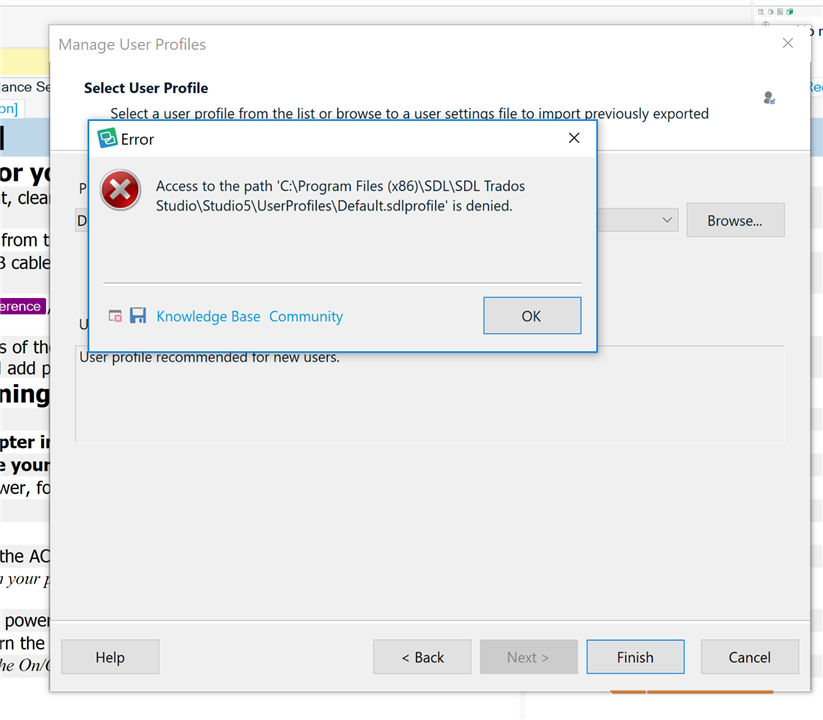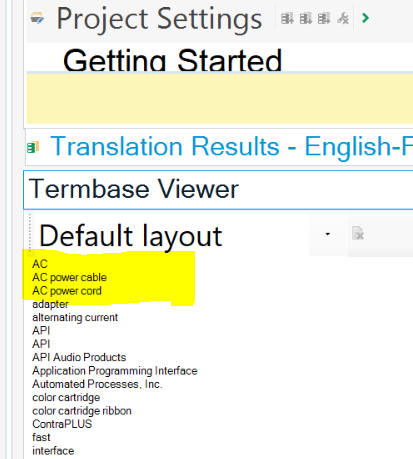I just installed SDL Trados 2017. I rearranged the windows and saved a user profile. I really don't like it but now I can't go back to the original default layout (when I clicked Reset Window Layout, it goes to the view I saved). I then selected Reset user settings under Manage user profiles and I got the following message:
Also, the font size of any list items are minimal (same for some icons, menus, etc.) as it shows below:
I appreciate any ideas on how to go back to the default user profile and how to increase font size for these elements. Thank you so much,
Mariale Avilan

 Translate
Translate