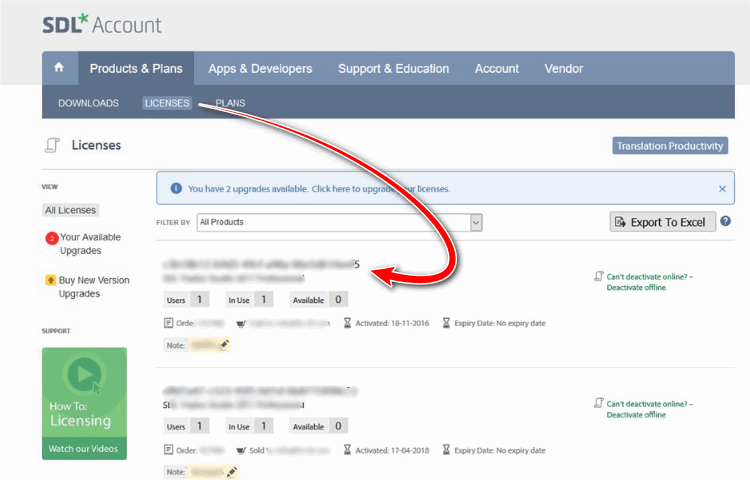Hello everyone,
A few days ago, someone at SDL deactivated my licence (could not find out how to do it) because I was going to get a new computer. Now I cannot find how to reactive/resintall it on my new computer. I tried to find my activation code, but it is not beside the product name (there is no + sign). Could someone be kind enough to send me procedure to retrieve my activation code et to reinstall? I have to deliver a project tomorrow... Thanks a million!!!

 Translate
Translate