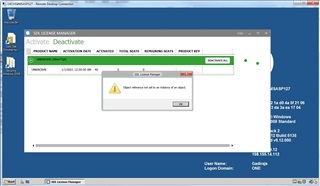Hi,
I am attempting to upgrade my current Studio 2015 to Studio 2017 licenses following the help article listed here: https://gateway.rws.com/csm?id=kb_article_view&sysparm_article=KB0039977
The first step is to deactivate the existing 2015 licenses through the SDL License Manager. When I click the "Deactivate all" option an unexpected error occurs "Object reference not set to an instance of an object.". See screenshot.
Any ideas on what could be causing this error message and any workaround to successfully deactivate these licenses and then upgrade for 2017 Studio use?
Generated Image Alt-Text
[edited by: Trados AI at 11:24 AM (GMT 0) on 4 Mar 2024]


 Translate
Translate