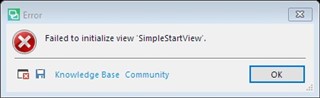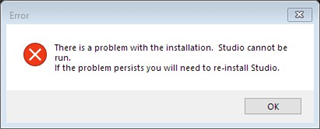I have submitted a support request about this (waiting to hear back from SDL) but I was wondering if anyone experienced the same issue and/or had any suggestion.
In short:
I can’t launch Studio 2019 nor Studio 2017 as the following error appears at start up: "Failed to initialize view ’SimpleStartView’" (stacktrace). Studio closes after displaying the error message. This happened yesterday (02/08/2018) after installing Studio/MultiTerm 2019 (Freelance Plus) for the first time (to run alongside with Studio/MultiTerm 2017 (Freelance Plus)).
Background information:
I had followed SDL’s clear instructions (email received 25/07/2018) in order to install Studio 2019 while keeping Studio 2017:
1) updated Studio 2017 with Cumulative Update 12,
2) installed Studio 2019,
3) deactivated my Studio 2017 licence,
4) upgraded my licence to Studio 2019,
5) activated my licence in Studio 2019, and
6) activated my licence in Studio 2017.
At the end of this first phase, everything was OK (I could open both Studio 2017 and Studio 2019) so I proceeded to the second phase of my upgrade procedure: updating my apps from the SDL AppStore (I downloaded the 2019 versions of apps which were successfully running in Studio 2017 - these included Menumaker, Variables Manager, Antidote verifier and Advanced Display Filter).
While I was in the middle of this app upgrade phase, things went wrong: the error message "Failed to initialize view ’SimpleStartView’" suddenly appeared in Studio 2017 while I was setting things up in Studio 2019 (I had both Studio 2017 and 2019 running).
Workarounds tried so far (unsuccessfully):
a) Run a repair installation of both Studio 2017 and Studio 2019.
b) Reset SDL Trados Studio basic settings (https://gateway.rws.com/csm?id=kb_article_view&sysparm_article=KB0039395)
c) Reset SDL Trados Studio to default settings (https://gateway.rws.com/csm?id=kb_article_view&sysparm_article=KB0033669)
d) Uninstall both Studio 2019 and Studio 2017
e) Reinstall both Studio 2019 and Studio 2017 (including CU12 + latest Microsoft Visual C++ 2017 redistributable)
f) Uninstall Studio 2017 (keeping only Studio 2019)
Current situation (post-workaround attempts):
I am unable to launch either Studio 2017 and Studio 2019.
I now get two error messages:
- when I try launching Studio 2019:"Failed to initialize view ’SimpleStartView’"(stacktrace)
- when I try launching Studio 2017: "There is a problem with the installation. Studio cannot be run. If the problem persists you will need to re-install Studio" (I have already tried this)
Anyone experiencing the same issue? Any suggestions?
Thank you for your comments.
Alexa
Generated Image Alt-Text
[edited by: Trados AI at 11:25 AM (GMT 0) on 4 Mar 2024]


 Translate
Translate