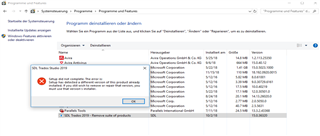Dear all,
Due to several problems I’ve had with my Trados instance lately (system crashes, target language not recognized, etc.), I decided to reinstall it. However, after uninstalling the app from my computer (it's a Parallels Windows environment on a MAC computer), it is still displayed in the system settings (however, not in the list of apps nor anywhere else on my computer - our IT guys couldn't locate any remaining fragments). When trying to uninstall it right from the settings, I get the weirdest of error messages, saying that INSTALLATION isn’t possible since there is an older version which needs to be uninstalled beforehand (s. screenshot).
Thank you for providing feedback and advice on this issue.
Best, Daniela
Generated Image Alt-Text
[edited by: Trados AI at 11:36 AM (GMT 0) on 4 Mar 2024]


 Translate
Translate