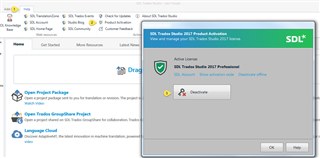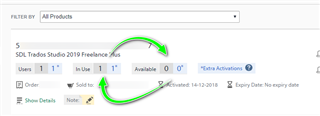Hello,
I have a single license for both Studio 2017 and 2019 (purchased 2017 Plus version during the 2019 promotion period). I tried to deactivate 2019 in my old computer to empty one license for a new one, but couldn't. Furthermore, in my new computer I couldn't activate 2017 version. Here is the summary.
PC1: 2017 + 2019, both working but couldn't deactivate online 2019 version.
PC2: 2019 is activated online. But I couldn't activate 2017.
PC3: 2019 is activated and working although it shouldn't cause I have Plus license allowing only two computers.
How to resolve this issue?
Thanks.

 Translate
Translate