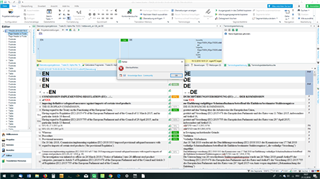I would like to try my Studio 2017 again but cannot find the licence with its activation code. The reason is that I'm not happy with Studio 2019, even after the installation of the patch. In the text to be translated footnotes are not indicated. I have to find them in the original text and copy + paste them somehow in my translation in Studio. Again and again I get the Overflow Exception warning, whatever that may be. Maybe there is a connection with my footnote problem. Thank you for your help!
RWS Community

 Translate
Translate