Hi, everyone.
Symptoms:
I face a strange condition : Studio 2019 SR1 crashes silently. No error message. It's recurrent for 2 weeks.
Version: 15.1.2.48878 (latest?)
Troobleshooting:
While trying and get cues about this, I wiped off logically (in Trados Projects window) and physically (backuped, then killed the directories) to clean Trados workspace.
As a second cue, I checked the activation window: my Studio is activated. Good.
But, when I went to my SDL account > Licenses, what a surprise: there is no license used!
Maybe that's the cause of the recurrent crashes...
So, I tried all the available possibilities to deactivate locally my license. Trados asks for a deactivation certificate available from the Licenses page in SDL Account.
Chess and mat! There's no link to get that DEACTIVATION certificate.
Does anyobody have a suggestion to solve this?
The screenshots below illustrate the situation.
Thanks.
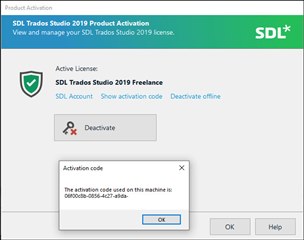
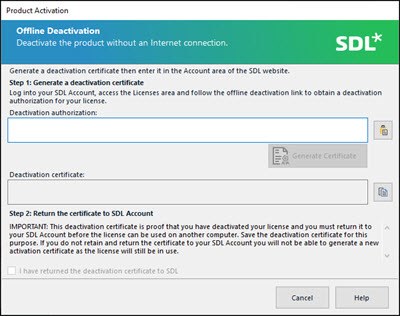
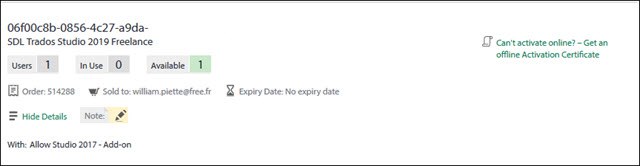
Generated Image Alt-Text
[edited by: Trados AI at 11:29 AM (GMT 0) on 4 Mar 2024]


 Translate
Translate