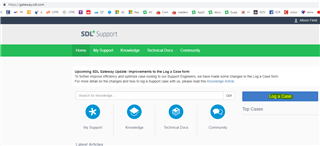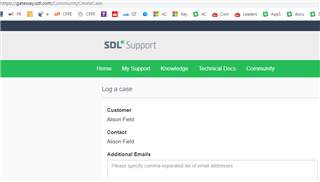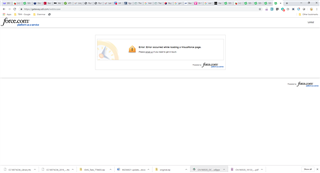It seems SDL have changed their website, 'improved' it according to their statement. But the instructions for logging a support case have been left the same, so now they are completely useless. Can somebody please tell me how on earth I can log the [very bad swear word] ticket. Please do not tell me to follow the 'log a support ticket' crumbs - they do not lead where they say they are leading.
Help!
Ines

 Translate
Translate