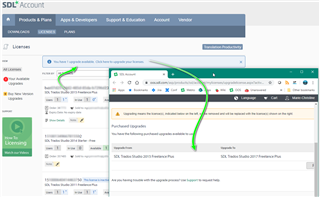Hello, I had Studio 2011 on one computer and I have upgraded to Studio 2015 Freelance Plus thinking I will soon install it on a 2nd computer. However until now I have used it only on one computer. I just bought a new compter and I'm going to upgrade my old computer with Studio 2019 Freelance Plus and install Studio 2019 as well on my new computer. I will use primarily my new computer and keep my old one as a backup. Waiting September to have a discount for Studio 2019 Freelance Plus.
My question is: on my new computer shall I install the Studio 2015 Freelance Plus (I think on the Vendor Portal I still have one remaining licence) and upgrade later to Studio 2019, or should I wait September and install directly Studio 2019 on it (will it be considred as an upgrade ? or should I buy one upgrade for the old computer and a full licence for the new computer ?)
Thanks
Marie-Christine
[locked by: Steven Whale at 8:09 AM (GMT 1) on 3 Sep 2019]

 Translate
Translate