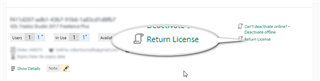I lost one of my activations for SDL Trados Studio 2019 Freelance Plus due to hard disk failure so I am unable to deactivate even though the License page shows two activations in use. (Off line deactivation doesn't work.) My license # is:
So I sent an e-mail to <support@sdl.com> and I received the following automated answer:
If you would like to raise a new support case please login to your SDL Account and then click on ‘Get Supportâ€
[locked by: Steven Whale at 9:18 AM (GMT 1) on 5 Sep 2019]

 Translate
Translate