I'm trying to install Trados Studio 2019 (I have deleted the older 2014 version) on Windows 10 but it won't work and the following message keeps appearing.
Any ideas?
Please note I copied the message from Rebecca's thread which has had the same problem. See here for more information : community.sdl.com/.../trados-studio-2019-won-t-install---error-message
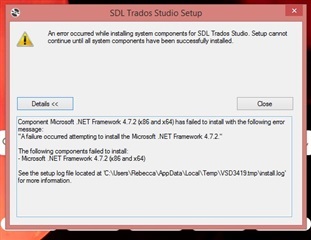
Thanks in advance,
Generated Image Alt-Text
[edited by: Trados AI at 11:33 AM (GMT 0) on 4 Mar 2024]


 Translate
Translate