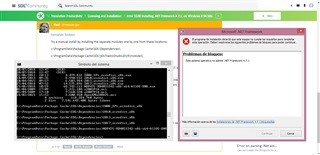I have this error installing Trados. I've seen other similar threads in this forum but I can't solve it with the solutions proposed.
I need Trados to finish a translation Master I study this year.
So I thank you to help me with this trouble.
I post the screenshots.
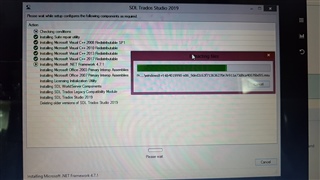
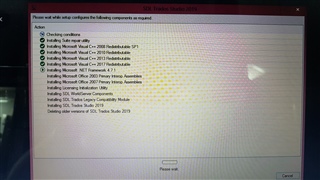
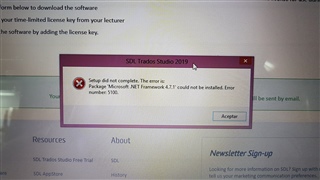
Generated Image Alt-Text
[edited by: Trados AI at 11:35 AM (GMT 0) on 4 Mar 2024]


 Translate
Translate