Hello again,
My Studio 2019 has an erratic behaviour (issue with Multiterm, then unusual Placement of Windows, unpinning of Windows while working etc etc etc...)
So I wanted to uninstall it and make a clean install.
1) Licence desactivated
2) I tried to unisntall, -> got the "Setup has detected a higher Version of This product…."
3) I tried the solution from: gateway.sdl.com/.../communityknowledge
but the step 1 doesn't work:
TradosCompatibility2.msi and WorldServerComponents.msi do something but I don't see it
and TranslationStudio15.msi simply doesn't do anything.
4) in between I got the issue on the picture added but i did as in 5) and it helped for that
5) I deleted the files in User/AppData local and Roaming -> no chance
so is there any other solution other than reinstall my Windows OS so I can finally get a clean install of Studio and work?
Lucky me, I have a Licence for 2 Computers so I can work on the other one, but it's a kind of kafkaesque situation
Thanks in advance
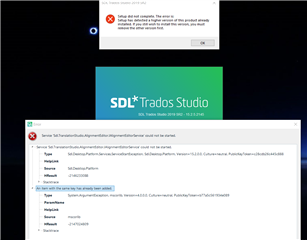
Generated Image Alt-Text
[edited by: Trados AI at 11:36 AM (GMT 0) on 4 Mar 2024]


 Translate
Translate