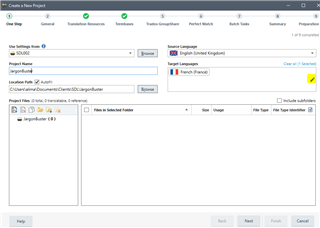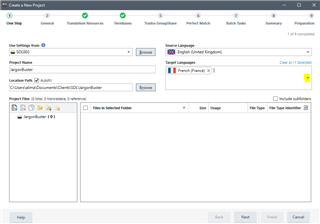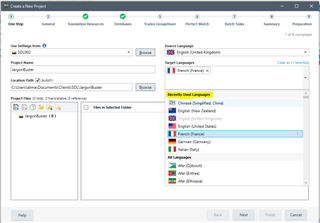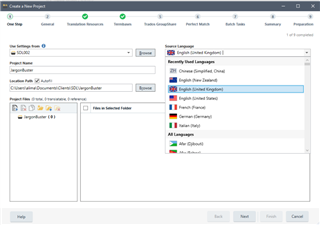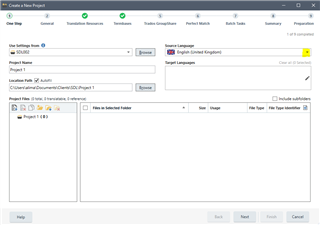Is there a way of deleting all the versions of English in the Project setup? When installing the software I do get a warning that they will be installed, but I did not find any alternative - there are is a long list with versions of English from countries I did not even know existed. It cant surly be of NO use to ANYBODY having the whole list in front of you when all you want is one or two of them?
Best regards,
Knut

 Translate
Translate