I would like to install Trados in another laptop. I may first have to deactivate the software that is already installed in the other laptop. I don't want to unistall the first installation, I hope that is not necessary.
RWS Community
I would like to install Trados in another laptop. I may first have to deactivate the software that is already installed in the other laptop. I don't want to unistall the first installation, I hope that is not necessary.
Hello Seija Piippola ,
The process is actually quite easy.
On the current laptop, simply start Studio- Go to Help> Product Activation- and Deactivate.
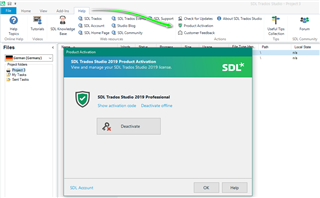
Now on your new machine- access your SDL account, download and install the software as normal.
Once complete- you will be asked to activate. Simply use the activation code that you will find under Licenses in your account.
You dont need to remove Studio from the other machine if you don't want to.
Oana Nagy | Developer Experience | QA Engineer | RWS Group

Hello Seija Piippola ,
The process is actually quite easy.
On the current laptop, simply start Studio- Go to Help> Product Activation- and Deactivate.
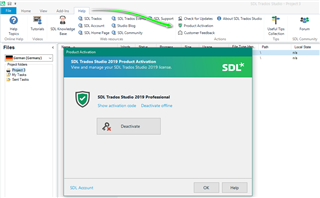
Now on your new machine- access your SDL account, download and install the software as normal.
Once complete- you will be asked to activate. Simply use the activation code that you will find under Licenses in your account.
You dont need to remove Studio from the other machine if you don't want to.
Oana Nagy | Developer Experience | QA Engineer | RWS Group

Many thanks!
Let's set up SDL Trados Studio, on the screen.