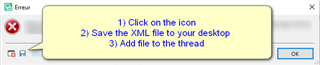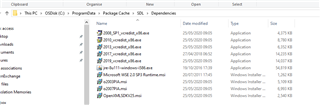Hello everybody,
A client of mine has a problem installing Trados Studio 2014. Installation fails with the following error message:
downloading failed with HRESULT= - 2146697211
As I can see from log, it happens when vcredist_x86.exe is downloaded.
Any advice would be appreciated.
Stay safe and healthy!
Valentinas

 Translate
Translate