RWS Community
I'd recommend you don't uninstall 2019 until you have completed your projects. You can run 2019 alongside 2021 as the activation of 2021 will also licence 2019 automatically.
The reason you won't see your projects is because they are separate products and your projects are here in 2019:
c:\Users\[USERNAME]\Documents\Studio 2019\Projects\
And here in 2021:
c:\Users\[USERNAME]\Documents\Studio 2021\Projects\
If you want to try an existing project in 2021 you can simply open the sdlproj file for the project in 2021 and then it will be listed in the 2021 projects list even though it's in the 2019 folder.
Paul Filkin | RWS Group
________________________
Design your own training!
You've done the courses and still need to go a little further, or still not clear?
Tell us what you need in our Community Solutions Hub
Hi Paul,
Thanks for the advise. One more question, though: if I want to open an exisitng project in 2021, as you suggested, how exactly do I do that? If I open the a project, will the TM and TB be transferred to 2021 as well?
If you open a project in 2021 then all the resources used for that project will also be available for that project. They will not be moved from their current location, but they will be used. So you would use this command "Open Project" and select the *.sdlproj file relating to the project you wanted to open:
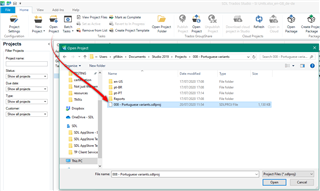
If you don't know where that is just select the project in Studio 2019 and use "Open Project Folder" which will open up the folder and show you the file so you now where it is stored:
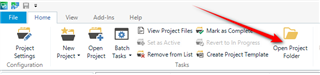
Paul Filkin | RWS Group
________________________
Design your own training!
You've done the courses and still need to go a little further, or still not clear?
Tell us what you need in our Community Solutions Hub

So if I understand clorrectly, once I open all the old projects in Studio 2021 I can safely uninstall Studio 2019?
You can uninstall 2019 now if you like! As long as you don't remove the folders where your projects are stored you don't need 2019 to be able to access the projects from 2021.
But as I said at the start:
I'd recommend you don't uninstall 2019 until you have completed your projects. You can run 2019 alongside 2021 as the activation of 2021 will also licence 2019 automatically.
Paul Filkin | RWS Group
________________________
Design your own training!
You've done the courses and still need to go a little further, or still not clear?
Tell us what you need in our Community Solutions Hub
I currently don't any ongoing projects, and I started using Trados only a month ago, so I just want to make sure that all the previous projects can be accessed through 2021. Otherwise I have no use for the 2019 version, and it only takes up valuable disk space. Thanks :-)
I currently don't any ongoing projects, and I started using Trados only a month ago, so I just want to make sure that all the previous projects can be accessed through 2021. Otherwise I have no use for the 2019 version, and it only takes up valuable disk space. Thanks :-)