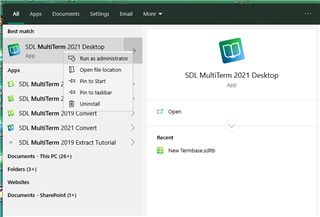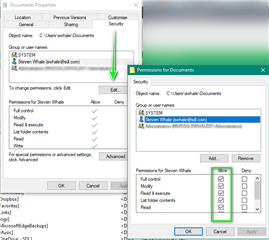Hello!
I am receiving an error message in MultiTerm every time when I add/ delete or even modify an entry.
I receive some support from SDL live chat, an their recommendation I did repair and I did also Reset. Even after I did the reset I couldn´t add new entries working on the same Termbase or creating a new one.
When I´m adding new entries directly from SDL Trados is working, but when I´m editing in MultiTerms is not working.
When I´m trying to create a new Termbase I receive this message:
I go and I save the Termbase where the computer tell me to, and it allows me to do it only in User, which is only one user, also the admin.
Is there a location Path setting I´m not aware of? Why I cannot use any other folder for saving Termbase?
Thanks a lot!
Generated Image Alt-Text
[edited by: Trados AI at 11:40 AM (GMT 0) on 4 Mar 2024]


 Translate
Translate